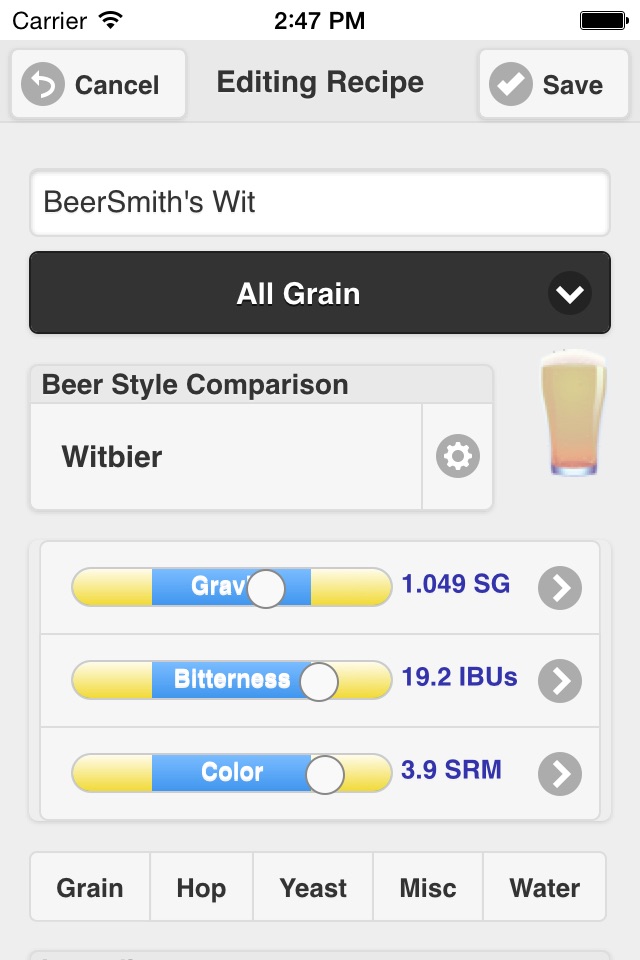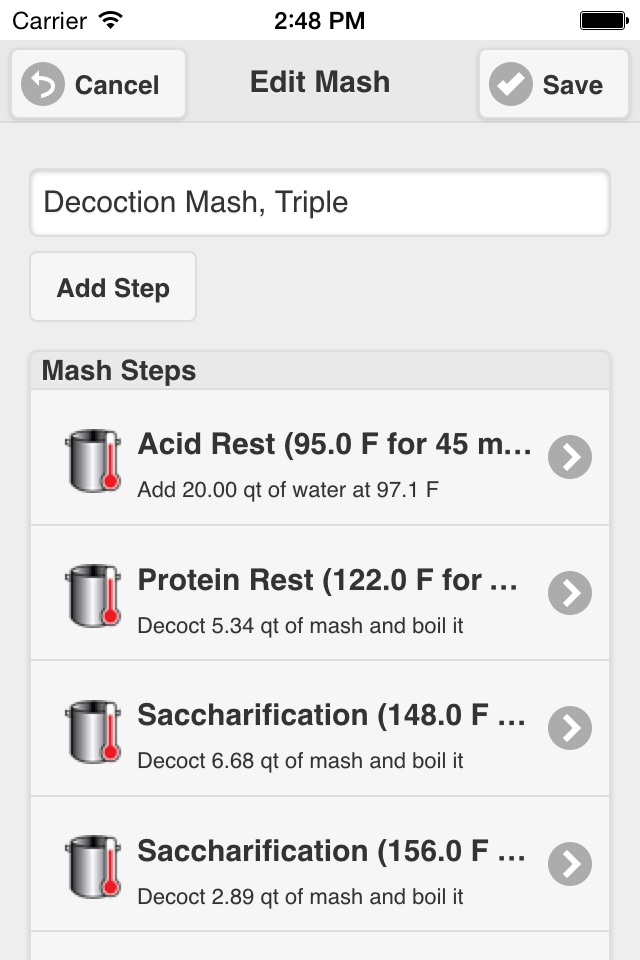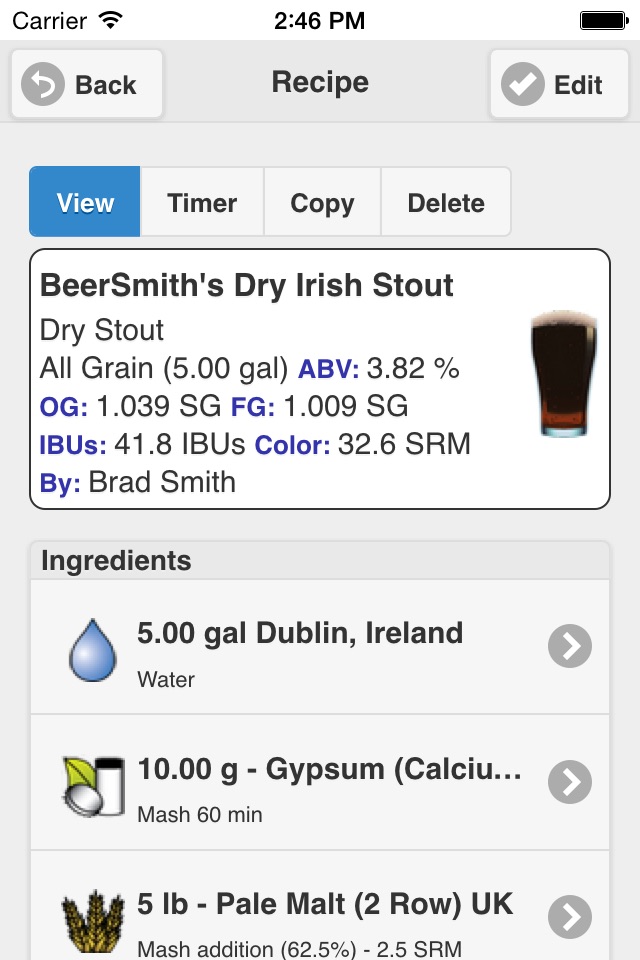BeerSmith Mobile Home Brewing app for iPhone and iPad
4.2 (
9232 ratings )
Lifestyle
Food & Drink
Developer:
BeerSmith LLC
4.99 USD
Current version:
3.1.09, last update: 2 years ago
First release : 06 May 2013
App size: 28.53 Mb
Do you want to create great beer recipes on the go? BeerSmith 3, the worlds top selling home brewing software, comes to iPhone/iPad. BeerSmith Mobile gives you all the tools to design, edit and brew your best beer from your phone or tablet. BeerSmith mobile is tightly integrated with our recipe cloud service and desktop BeerSmith program making it easy to create recipes from your desktop computer or phone and share them transparently. Save a recipe on your desktop cloud folder and open it on your phone. In addition our BeerSmithRecipes search function puts thousands of new recipes at your fingertips. An integrated brew day timer with step by step instructions, brewing calculators and tools for converting units rounds out this great app!
The ultimate app for BeerSmith users - create a recipe at your desktop cloud folder, walk our the door and edit the recipe from your phone or tablet!
Features:
- BJCP 2015 Beer Style Guide included, plus mead, wine, cider guide
- Ability to fully edit recipe and brew session data
- Editing of ingredients including hops, grains, misc, water, and yeast
- Full edit of profiles including equipment, mash profiles, aging and carbonation
- Functions to scale a recipe by equipment, alter color, original gravity or bitterness
- Ability to save profiles or ingredients from an existing recipe to your phone database
- Search, view and select from thousands of recipes on BeerSmithRecipes.com
- Brewday timer for steep, mash and boil with notifications and alarms
- Ability to store recipes you find locally or to your cloud account
- Full integration with the desktop version of BeerSmith via your cloud folder
- Any recipe you move to your desktop cloud folder can be used in the app!
- Full beer style guide in app for reference
- Seven calculators including: hydrometer adjust, infusions, alcohol/attenuation, mash adjust, weight/volume, refractometer and carbonation
- Five unit converters: temperature, gravity, weight, volume, pressure
Whats New:
Version 3 of BeerSmith adds:
- Support for mead, wine and cider recipes (as well as beer)
- Local and cloud based recipe folders for managing your recipes
- Water profile and mash pH tools integrated with the recipe for beer brewing
- Updated ingredients, profiles and style databases including hundreds of new ingredients
Build 3.0.10 Adds:
- Added new provisional BJCP beers styles to style guide
- Corrected issues with adding juices to some recipes
- Corrected wrong units on some fields in session page
- Corrected issues with some recipes being downloaded from cloud correctly
- Corrected issue with brewday timer not displaying correctly on some recipes
- Corrected issue with not being able to edit yeast tolerance for yeast items
Pros and cons of BeerSmith Mobile Home Brewing app for iPhone and iPad
BeerSmith Mobile Home Brewing app good for
Great app for beer making.. should have a place to inform the OG achieved to calculate the brewhouse efficiency, and FG to Real ABV...
This is an amazing asset to my brew day and with developing recipes.
I got this app when it first came out and I was very disappointed with the lack user friendliness. Customer service was great and returned my money.
I decided to give it another try and I am very happy with the changes. BeerSmith mobile is seamlessly integrated with the desktop version and allows full recipe creation and editing on a mobile device. The cloud sharing is great.
The only thing I wish this app had is a way to track batch stages, something that showed a calendar that would notify you when the stage (secondary, cold crash, carbonation) is due. Competitors have this function and it is the only thing that they do better.
Great job beer smith!
I dont normally write reviews, but I must for this app. I have been using BeerSmith since I started Home Brewing. The app is loaded with essential information. Nearly a one stop app.
Brad, the author has ported a mountain of knowledge into this app. Its a bargain for the price. It helped me better understand the numerous variables in brewing.
Cheers!
I have been a home brewer for years. This app really does the job. I wish the developers would add a function to add pictures. I do a lot of documentation with pictures. And to have it built in the app would be great.
Hello, good program, but I cant find "dilution tool" like on PC version. It would be fine if you realize it.
Some bad moments
Overall this app is okay... but its missing some of those "no-brainer" type things that should absolutely be included in a mobile app.
My biggest issue: why is inventory and shopping list not available? I would think that would be one of the most beneficial things to have on your phone. Im out at the Homebrew shop picking up some stuff... and I forget if I indeed have that 8oz of specialty malt I need... this app is entirely useless here.
Perfect example why wrapping your web app in an iOS app is a terrible idea. Slow, very bad UX, just all around weird and not fun to use. 2 stars because the system is actually quite good, but the iOS "app" is really, really bad. Developers should be ashamed to put this web crap out...
I had high hopes for this app. The back bone is there.it could be great. Its just slow when you click buttons like edit and save etc.. And it is twitchy, resulting in lost recipes. Im back to excel spreadsheets now.
Powerful app but difficult to learn (and Im not new to brewing). Slow and confusing recipe entry process. Great that there is access to recipes.
This is a very disappointing app if you want to scale to a larger volume thats greater than 10 gallons. I tried everything I could to build a larger equipment profile to match my 27 gallon system. The software allowed me to create a new profile but it always defaulted to a 5 gallon batch even after entering 27 gallons.
I intended to use this app on my phone and iPad and switch seamlessly between the two. But I am unable to save recipes from the cloud from either device. Apparently, you must have the PC/Mac version to actually save recipes to the cloud, and then they can be accessed from the iOS devices. That is not a useful syncing function to me. I wish that was clear before I spent the $8 on this app...